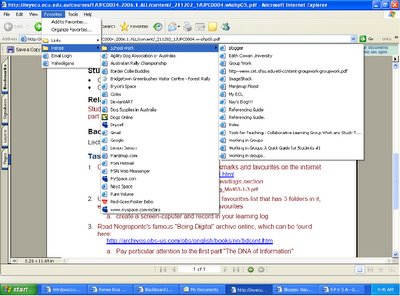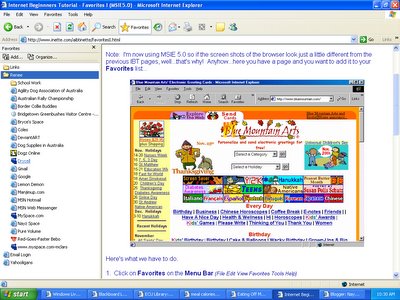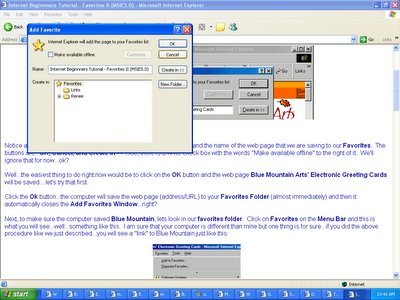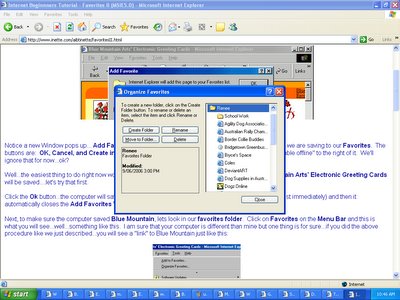Technology of the Millennium
The site http://www.aicpa.orgfor/pubs/jofa/apr2000/zarowin.htm talks about how technology is enhancing so fast that it is almost essential to understand it. It has become a souce of information rather than books and other sources. It is also becoming more of a source to buy and sell through rather than physical shops. Trading of the stockmarket is also part of technology. We have seen the record albums and cassettes slowly dissappear over the years and is expected to happen to the CD and Floppy disks as other fasters, more efficent transmitted softwear paid for by consumers the same way as gas or electricity.